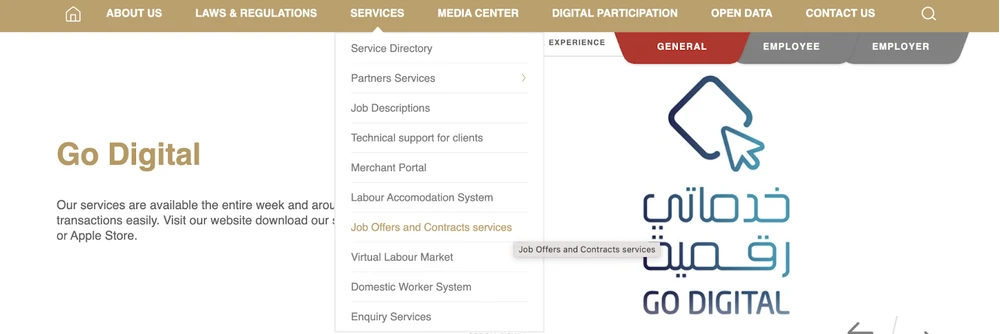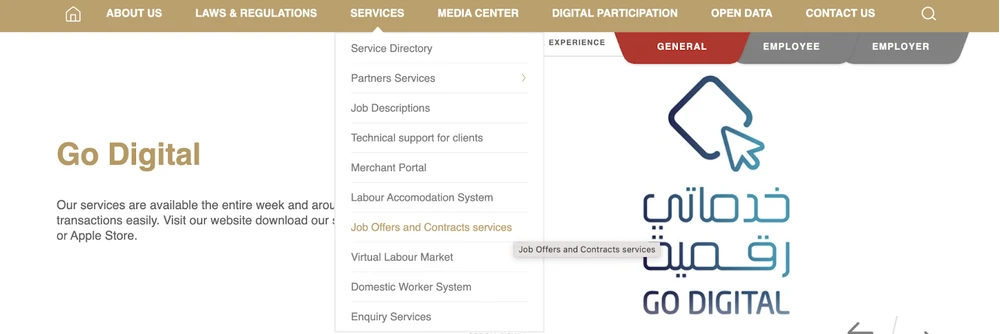How to get a copy of your UAE labour contract online?
It is a good thing that labour contracts of all the workforces in the UAE are also made available online. As long as the contract is issued out by the Ministry of Labour, you can always access it online or even print it out to have it handy.
Checking labour contract online is a provision from the UAE Ministry of Human Resources and Emiratisation (MOHRE) which is formerly known as the Ministry of Labour. It has become very needful over the years because of its easy accessibility to whomever it may concern.
The stress of having to visit the TASHEEL happiness centre to check labour contracts has been minimised. In this article we are going to learn how to check and get a copy of your UAE labour contract online
Procedure to get a copy of the labour contract UAE online
To check or get the UAE labour contract online, you have to use the Ministry of Human Resources and Emiratisation (MOHRE) official website www.mohre.gov.ae. This is because they have replaced the Ministry of Labour in the UAE, hence managing all labour related activities
You can check labour contract online in two ways
- Through the MOHRE official website www.mohre.gov.ae
- Through the MOHRE mobile application
Below is a step by step guide on how to get labour contract online in UAE:
- Visit the mohre website at www.mohre.gov.ae
- Under “Services” select “Job offers and contracts services”
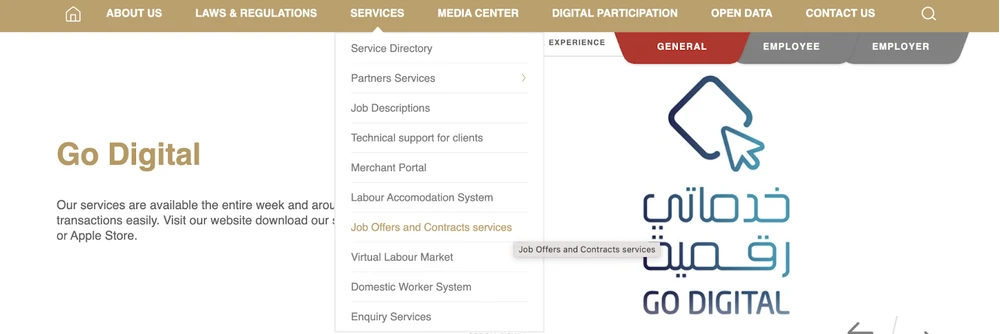
- It takes you to a page where you will see “view my contracts” form
- Under the form, you will see two options ”search by transaction number” or “search by personal details”
- Choose any of those options to get the required servic
Check labour contract online by transaction number
Below are the few remaining steps if you are accessing your UAE labour contract by transaction number:
- Enter your transaction number (contained in the labour card)
- Enter the passport number
- Enter the number shown below to check the captcha box
- Then hit “view my contract” or “view approved contracts”
Check labour contract online by personal details
- Fill in your personal details in the required spaces provide.
- Check the captcha box
- Just as written above, select “view my contract” or “view approved contracts” depending on what you are searching for
- Next you should indicate whether you have the labour card or not
- You will be taken to a page where you will have to fill in your work permit number, your personal number which is contained in the work permit
- Enter your date of birth and your nationality
- Hit “submit” and have the copy of your labour contract displayed
- You can print or save in your device for easier access
Alternatively, you can check your labour contract using the mohre mobile application. This method is similar to using the MOHRE’s official website. However, there are still few different guidelines to take.
Check your UAE labour contract via the MOHRE Application
Follow these steps to check your labour contract through the App:
- Download the MOHRE UAE mobile app
- Choose your preferred language
- On the home page, under “most used services” select “my contract”
- Click on “apply for this service”
- Then it takes you to a page where you fill in your passport number, nationality and date of birth
- After providing the information, hit “submit”
As you can see, the steps to check and get a copy of your labour contract online in the UAE are quite simple. You may wish to print out a copy and have it handy for your personal record keeping.
FAQs
Can you explain how to check free zone UAE labour contracts online?
The two methods listed above are applicable to both mainland and freezone companies in the UAE.
How to check a labour contract online in the UAE with a passport number?
Any of the online methods can be used to check your UAE labour contracts online. Just visit the website at www.mohre.gov.ae and follow the steps above.
Is checking of labour contracts online in Dubai different from other Emirates?
No, the methods are the same for all the Emirates of the UAE.

CEO and Co-founder, «In the beginning was the Sale. »